Project 2a : Exterior Rendering
-
Tasks - Methodology
-
Using the same model from Project 1, you are required to add in materials, lights, cameras and site
context for final rendering. Site context may include landscaping, furniture, vehicles and human
characters. You may use post-production tools such as Adobe Photoshop to enhance the visual
outcome of the exterior rendering
-
The Work in Progress (WIP) must be uploaded to the mentioned online platform to show progressive
evidence of the working process. It will serve as a communication and mutual learning platform. You are
encouraged to visit your peers’ WIP and give constructive comments and suggestions.
Building Selected : Stone House by Vo Throng Nghia
FINAL 2 HUMAN EYE REDERED PERSPECTIVE VIEW OF EXTERIOR RENDERING
Front View Perspective from entrance
Second View of the backyard
WIP- Work In Progress
Wireframe of building in Rhino
COMPLETED MODEL IN RHINO
Testing camera and shadings
Reflection
In this project, I've learnt mostly to manage my time well because rendering takes time. Not only that I've learnt how to apply materials onto the building and applying cameras and sunlight for rendering. I've also learnt to bump the material to make it more realistic. Furthermore, I've learnt Photo montage to apply background to the building to make it more realistic. I think time management is the most important for this project.





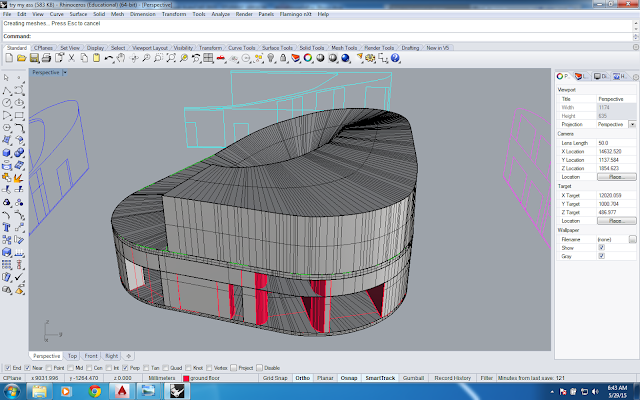
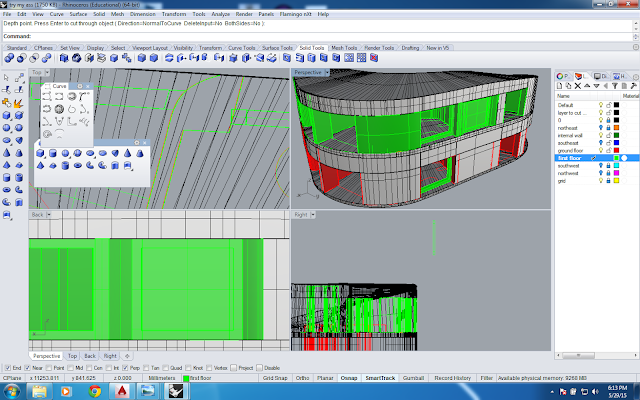
















0 comments:
Post a Comment